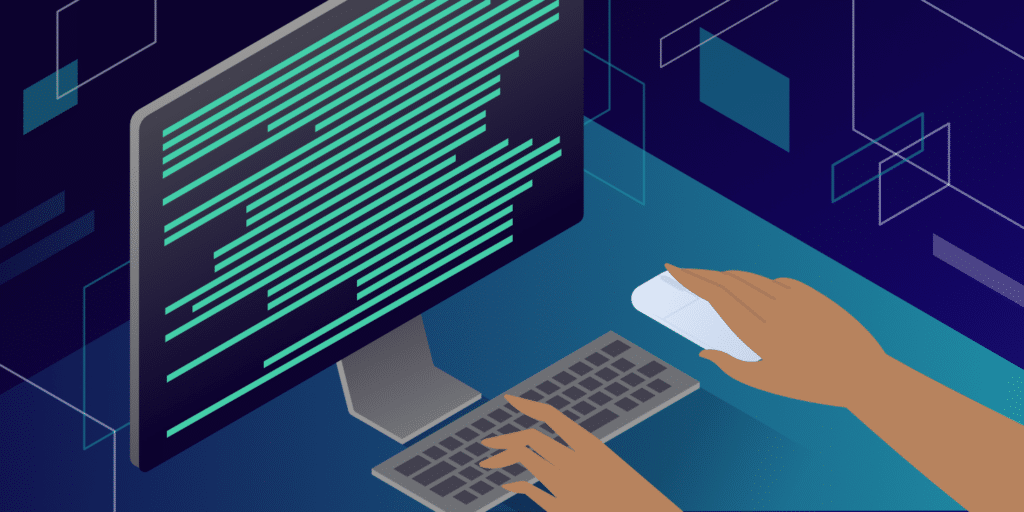To program and design software professionally, you must follow a set of steps and understand some basic settings before starting work on your software project. Here are the most important steps and settings:
Receiving the Project from the Client
To receive the project from the client professionally, you must ask the client a series of questions about the project, including:
- What is the name of the project?
- Does this project have a commercial identity?
- What is the brief description of the project?
- What is the operational field of this project?
- Who is the end user of this project?
- What is your goal in creating this project?
- When do you want to start working on this project and complete it?
- What are the specific details of the project?
In the last question, you need to understand the exact details from the client regarding their requirements. For example, if the client requests the design and development of an online store, you must ask about every detail of the store such as:
- What will you sell in this store?
- What payment methods do you want to offer in this store?
- Does the store support shipping?
- Is there a fixed cost for shipping?
- The number of products you will list?
- Do you want to link the store with other sites?
- Will you convert this store into a mobile app?
- Do you want to use a specific product to create the store, or build it from scratch?
Ask these questions and record the answers to ensure you have enough information to start the project without needing to ask more questions during the project and to reduce errors by prioritizing work.
Project Planning
After receiving all the project data, the actual work begins with this step. The first step you must take is to plan the project before writing a single line of code or designing an image.
Project planning involves several settings, the most important of which are:
Database Design
It is always preferable to design the database before starting to write project code or interfaces because it ensures proper planning and fewer errors. Design the database using paper and pen, writing down table names, specifying fields within each table, determining the field types and values, and then defining relationships between tables and fields.
After completing the paper design of the database, convert the database design into SQL code to form the programming foundation on which the project will be built.
Interface Design
Also, use paper and pen to create preliminary designs for all the interfaces you will need in the project, from user interfaces to system admin interfaces. Arrange these interfaces and establish relationships between them to make linking them during design easier.
After the paper drawings, use a design tool to convert these drawings into actual interfaces in a "visual" design format, meaning images rather than code. This step is important as it provides a preliminary visualization of the interfaces before you start coding, which makes it easier to translate images into code.
Defining Logical Operations
After designing the interfaces, write the algorithms for the system, such as login algorithms, site registration, password recovery, and other algorithms required by the system. Write these first using paper and pen or flowcharts if you are familiar with them. The key here is to define the dynamics of how the site will operate.
Starting Work
Here, you begin the actual coding process. To keep your code organized, always aim to build code for the future. A common programming advice is that if you write the same code twice, you are not a successful programmer!
Programming is about simplifying repetitive processes. So, why complicate it by rewriting code multiple times?
Follow these settings during coding:
Do Not Write the Same Code Twice
Always strive to build your own libraries of code. For example, if you are developing a landing page, ensure the code is organized so you can reuse CSS and JavaScript code in other projects. Over time, these libraries will grow and make your work easier. This also applies to logical code programming.
Use Comments… Please Use Comments in Your Code
One important aspect often overlooked by many programmers is that others may work on the same project in the future. Therefore, use comments to make your code understandable to others. This aligns with the principles of open and free software, making code accessible for future development and usability.
In Logical Code, Use Object-Oriented Programming (OOP) and MVC Architecture
Working with different architectures like OOP and MVC makes logical code easier to use and helps you build your libraries. It also simplifies error detection. One of the issues often overlooked by programmers is the ability to debug their programs, which can make solving errors in large systems challenging.
Write Clean Code
Please organize your code by using appropriate spaces between statements and marking the start of new logic within the code. This point can be combined with the second point and is crucial for making the code reusable in the future. It helps you build a library that will simplify future work.
Feel free to modify or expand on any section as needed!
Comments (0)
Join the discussion
Please login to comment
LoginNo comments yet
Be the first to comment
Related Articles

🚀 Deploy Laravel App Using GitHub Actions
🚆 What are algorithms