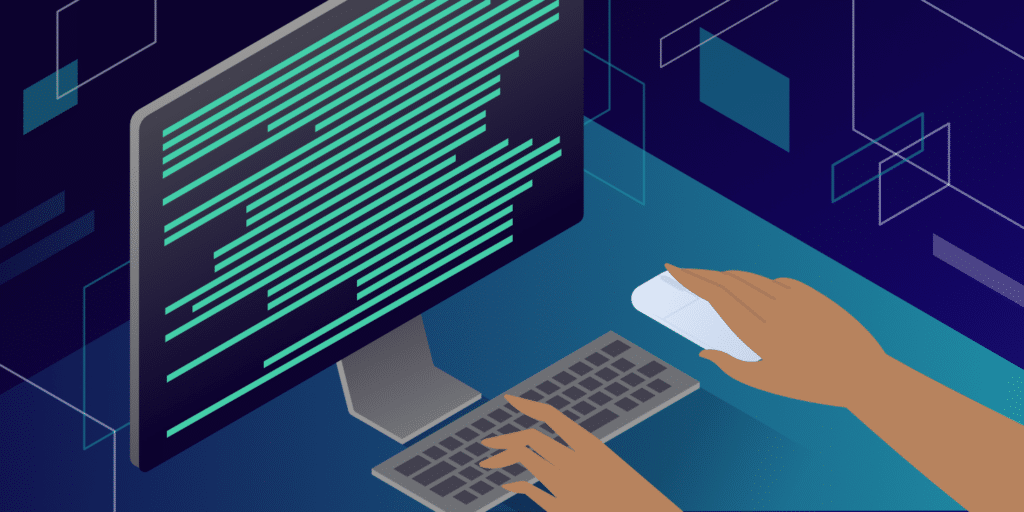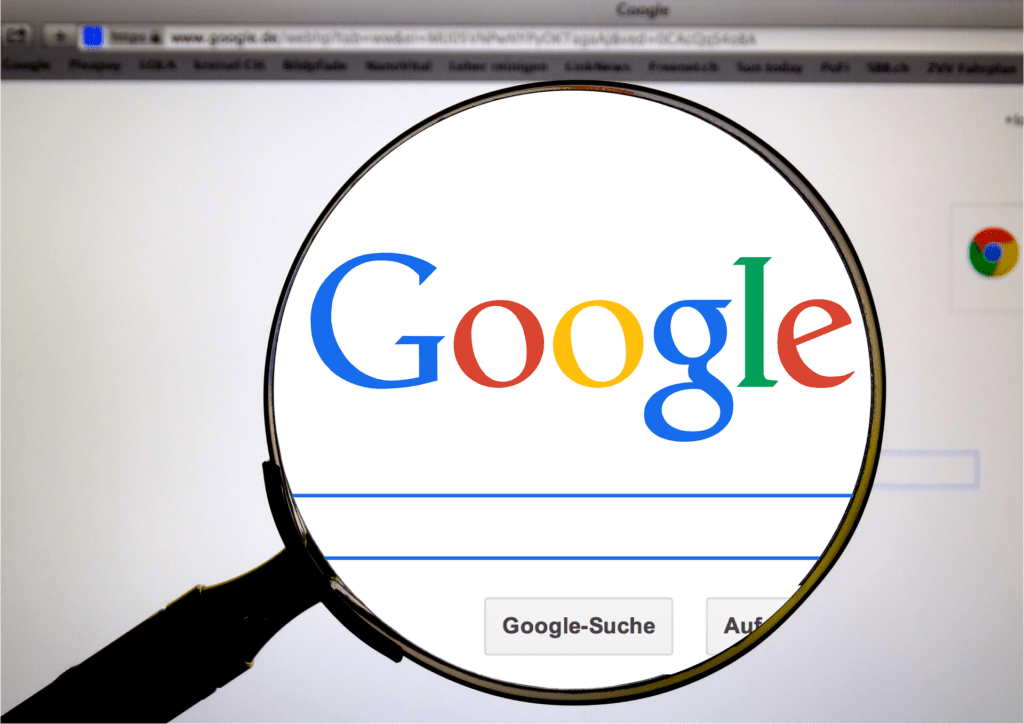With the advent of the giant search engine Google, finding any information has become extremely easy. However, some information can be difficult to access through Google, or it requires some expertise in the nuances of the Google search engine. In this article, we present some basic tools that anyone needs when searching on Google to facilitate the search process.
The Plus Sign ( + )
Purpose: To search for all sites containing all the specified words.
To search for sites containing both "school" and "teacher," use the search like this:
school + teacher
The Minus Sign ( – )
Purpose: To search for all sites containing one word but not another.
To search for sites containing the word "school" but not "teacher," use the search like this:
school - teacher
Quotation Marks ( “ ” )
Purpose: To search for all sites containing the exact phrase inside the quotation marks in the exact order.
To search for sites containing the phrase "children books" exactly and in that order, use the search like this:
"children books"
The OR Operator ( OR )
Purpose: To search for all sites containing either one word or another or both.
To search for sites containing either "school" or "teacher" or both, use the search like this:
school OR teacher
( intitle )
Purpose: To search for all sites containing a word in the title on Google.
To search for sites with the word "school" in the title on Google, use the search like this:
intitle:school
( allintitle )
Purpose: Same as above but allows searching for multiple words.
To search for sites with the words "school," "teacher," and "book" in the title on Google, use the search like this:
allintitle:school teacher book
( inurl )
Purpose: To search for all sites containing a word in the URL.
To search for sites with the word "school" in their URL, use the search like this:
inurl:school
( allinurl )
Purpose: Same as above but allows searching for multiple words.
To search for sites with the words "school," "teacher," and "book" in their URL, use the search like this:
allinurl:school teacher book
( cache )
Purpose: To use Google to retrieve a cached version of the site, including the search term.
To search for the word "boy" on the cached version of www.School.com, use the search like this:
cache:www.school.com boy
( link )
Purpose: To find sites containing a link to the specified site.
To search for sites containing a link to www.Yahoo.com, use the search like this:
link:www.Yahoo.com
( related )
Purpose: To find links related to the specified site.
To search for links related to www.yahoo.com, use the search like this:
related:www.yahoo.com
( info )
Purpose: To get information about the specified site.
To get information about www.yahoo.com, use the search like this:
info:www.yahoo.com
( stocks )
Purpose: Often used with ticker symbols to provide detailed information. Use the company symbol rather than the name.
To get information about Intel and Yahoo, use the search like this:
stock:intel yahoo
These are the essential keywords you can use with the giant Google to search easily and professionally.
Comments (0)
Join the discussion
Please login to comment
LoginNo comments yet
Be the first to comment
Related Articles

🚀 Deploy Laravel App Using GitHub Actions
🚆 What are algorithms